The Ultimate Guide to the WordPress .htaccess File
Understanding the WordPress .htaccess File
The .htaccess file is a powerful configuration file used by Apache web servers. In WordPress, it plays a crucial role in enhancing site security, optimizing performance, and managing redirects. Understanding how to utilize this file effectively can significantly improve your website’s functionality and user experience.
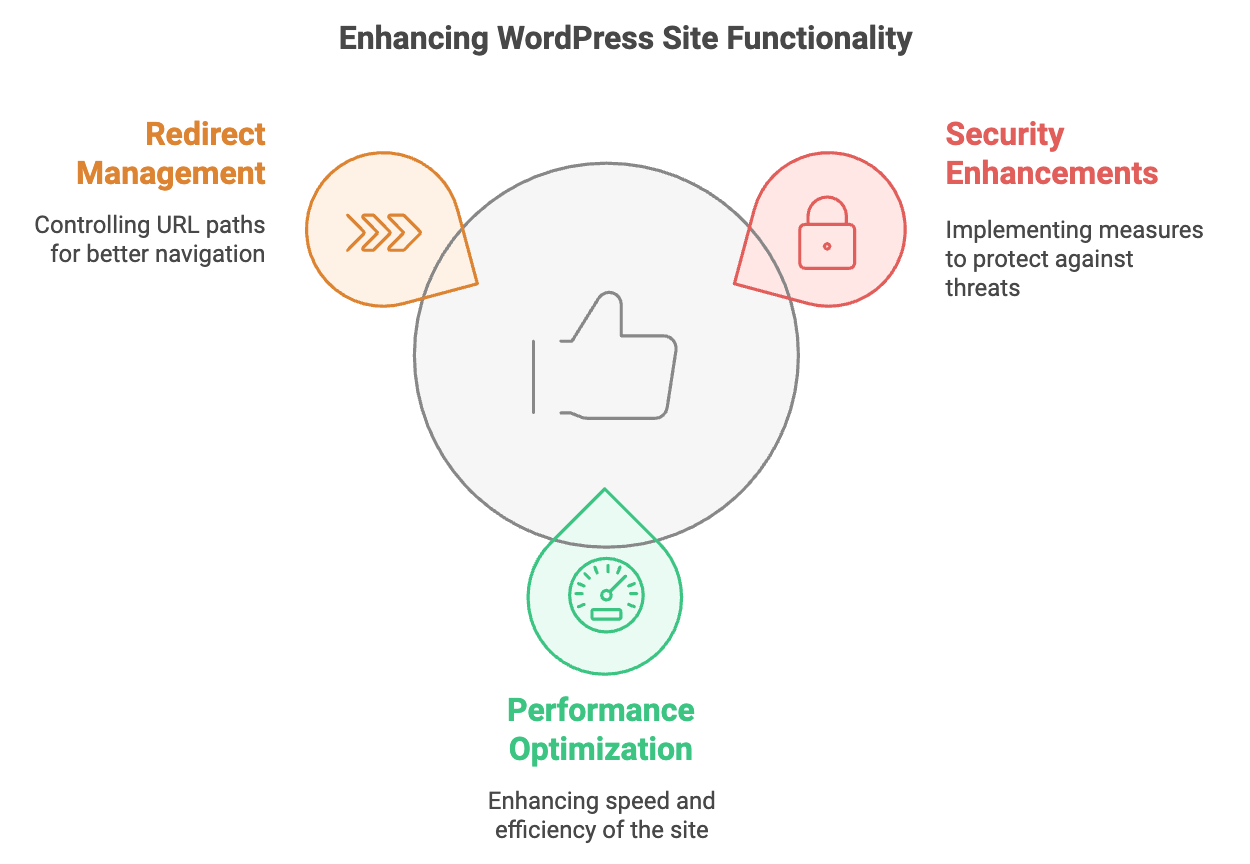
Why Use the .htaccess File?
The .htaccess file allows you to control various aspects of your WordPress site. From redirecting URLs to enforcing security protocols, mastering this file can help you optimize your site efficiently. Here’s how to leverage its benefits:
Locating the .htaccess File
To begin using the .htaccess file, you’ll first need to locate it. It is typically found in the root directory of your WordPress installation. If it’s not visible, ensure your file browser settings are configured to show hidden files.
Creating and Backing Up the .htaccess File
Before making any changes, it’s crucial to create a backup of the existing .htaccess file. This precaution ensures that you can revert to the original settings if something goes wrong. If the file doesn’t exist, you can easily create a new one using a text editor.
Editing the .htaccess File
Editing the .htaccess file can be done in several ways, including:
- Using cPanel: This method allows you to edit the file directly through your hosting provider’s control panel.
- Using a Plugin: WordPress plugins can simplify the editing process, making it accessible even for those unfamiliar with code.
Implementing Redirects with .htaccess
Redirects are essential for maintaining SEO and improving user experience. Here are some common types you can implement:
- 301 Redirect (Permanent): Use this to permanently redirect visitors from one URL to another.
- 302 Redirect (Temporary): This is handy for temporary changes.
- Force HTTPS: Ensures your site is always accessed via a secure connection.
Enhancing Security with .htaccess
Security is paramount for any website. Here are some essential security tips for your .htaccess file:
- Protect the .htaccess file: Prevent unauthorized access by configuring appropriate permissions.
- Restrict access to the admin panel: Limit login attempts and enforce strong passwords.
- Disable PHP execution: Prevent potentially harmful scripts from running in specific directories.
Performance Optimization with .htaccess
Improving your site’s performance is another benefit of using the .htaccess file:
- Enable Browser Caching: This helps speed up your site by storing frequently accessed files.
- Enable Gzip Compression: Reduces the size of your files, leading to faster loading times.
Our Services
At Versatel Networks, we specialize in providing top-notch web development services tailored to your needs. Our offerings include:
- Custom WordPress Development: We create user-friendly websites that enhance engagement and drive conversions.
- Managed WordPress Hosting: Experience hassle-free hosting that scales with your business.
- SEO Optimization: Boost your site’s visibility with our expert SEO services.
Conclusion
The .htaccess file is an invaluable asset for any WordPress site. By understanding how to use it effectively, you can enhance security, optimize performance, and manage redirects seamlessly.