The User Agent Secret: What You Need to Know
The User Agent is often considered a relatively unknown entity in the world of web development and security. However, it holds significant importance in how web applications recognize and respond to incoming requests. In this article, we’ll delve into the world of User Agents, exploring their functions, significance, and the implications of not having control over them. By the end of this article, you’ll understand the user agent secret and how to leverage its power for your online activities.
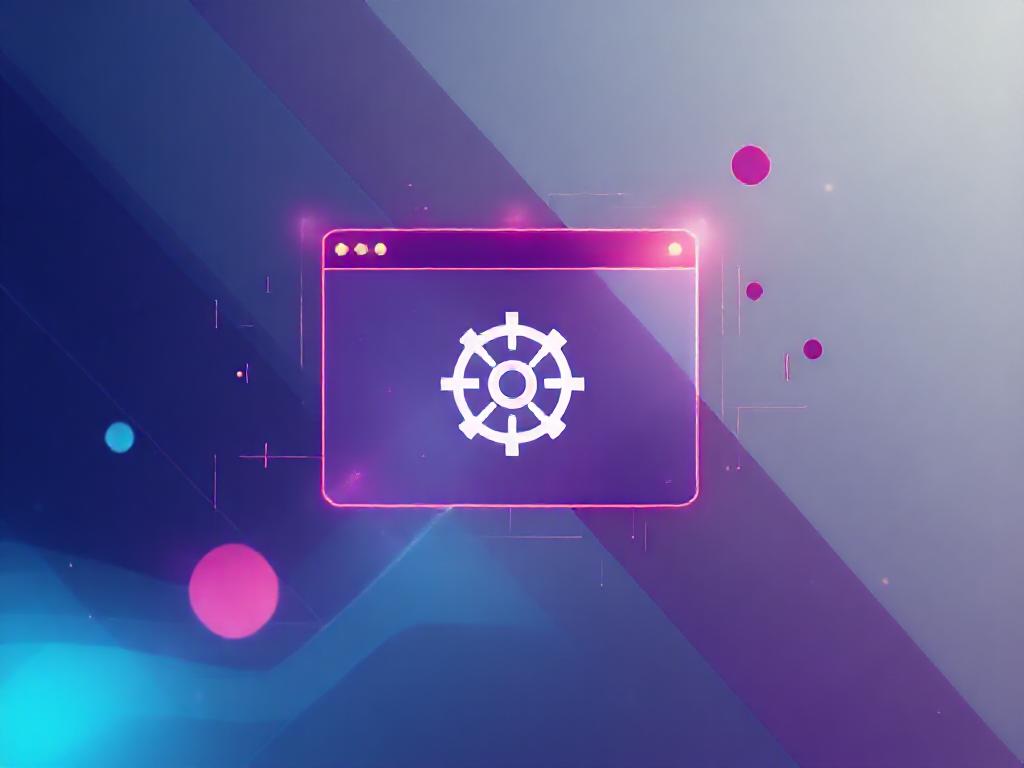
Understanding the User Agent: The Basic Concept
The user agent is a crucial piece of information sent by a client, typically a web browser, to a server with every HTTP request. This information is usually in the form of a string that contains details about the client, such as its operating system, browser type, and any specific features or capabilities it possesses. The user agent string serves as a unique identifier for the client, allowing servers to tailor their responses accordingly.
The Importance of User Agents
Why User Agents Matter
User agents play a vital role in the functioning of the web. Without them, servers would struggle to recognize and respond to incoming requests, leading to a chaotic and disorganized online environment. By analyzing the user agent string, servers can:
-
- Identify and block malicious activity, such as hackers and bots.
-
- Tailor content and functionality according to the client’s capabilities and preferences.
-
- Ensure compatibility with a wide range of browsers and devices.
-
- Improve search engine optimization (SEO) by taking into account specific browsers and devices.
Crafting a User Agent String
A generic user agent string often lacks the specificity required for successful scraping. Here’s a breakdown of the key components and considerations:
- Browser Identifier:
Specify the browser name and version (e.g., “Mozilla/5.0”).
- Operating System: Indicate the operating system (e.g., “Windows NT 10.0”).
- Device Type: Include information about the device (e.g., “X11”).
- User Agent String Format:
Adhere to the standard user agent format, which typically includes the browser, operating system, and device information separated by spaces or other delimiters.
Example User Agent String:
- Google Chrome:
Mozilla/5.0 (Windows NT 10.0; Win64; x64) AppleWebKit/537.36 (KHTML, like Gecko) Chrome/58.0.3029.110 Safari/537.36 - Mozilla Firefox:
Mozilla/5.0 (Windows NT 10.0; Win64; x64; rv:52.0) Gecko/20100101 Firefox/52.0 - Apple Safari:
Mozilla/5.0 (Macintosh; Intel Mac OS X 10_12_4) AppleWebKit/603.1.30 (KHTML, like Gecko) Version/10.0.3 Safari/603.1.30
How User Agents Affect Website Performance
The user agent’s impact on website performance is often overlooked, but it’s crucial in ensuring a smooth user experience. A well-configured user agent can:
-
- Enhance security by blocking unwanted requests and identifying suspicious activity.
-
- Optimize resource allocation, reducing server load and improving overall performance.
-
- Improve SEO by catering to the needs of various browsers and devices.
-
- Ensure a responsive and user-friendly interface that adapts to different platforms and devices.
The Dark Side of User Agents
The Risks of Uncontrolled User Agents
When you don’t have control over your user agents, you’re leaving your online activities vulnerable to exploitation. Without proper management, user agents can:
-
- Leak sensitive information, compromising user security and data.
-
- Allow hackers to inject malware, phishing scripts, or other malicious code.
-
- Drive up server costs by running multiple unnecessary scripts and scripts.
-
- Baffle analytics and SEO efforts, making it difficult to track performance and optimize content.
Mastering the User Agent: Strategies and Best Practices
Hiding and Revealing: How to Work with User Agents
To minimize the risks and maximize the benefits of user agents, follow these best practices:
-
- Hiding the user agent: Use tools like proxy servers or VPNs to mask your IP address and user agent string, protecting your online activities from prying eyes.
-
- Revealing the user agent: Use transparent user agents to improve website performance, security, and SEO by taking advantage of browser-specific features and capabilities.
-
- User agent rotation: Periodically change your user agent string to avoid detection and reduce the risk of being blocked by servers.
The Versatel Networks Advantage
With our cutting-edge service solution, you can harness the power of user agents to enhance your online activities. Our API-Integrated solution combines robust security, efficient resource allocation, and tailored content delivery to meet your unique needs. By partnering with us, you can:
-
- Integrate with our API to streamline data collection and analysis.
-
- Utilize our bespoke solutions to optimize resource allocation and server performance.
-
- Enhance your online experience with our expertly crafted content and interfaces.
Conclusion
In conclusion, the user agent secret is not just a simple string of code; it holds the key to a secure, efficient, and adaptable online environment. By understanding the importance of user agents, mastering their usage, and leveraging our expertise, you can unlock the full potential of the web. Don’t miss out – contact us today to learn more about our innovative API-Integrated solution, designed to cater to your unique needs and preferences. Together, we can elevate your online presence and unlock a world of possibilities.
FAQs about User Agents in Web Scraping
While you can technically use any user agent string, it’s important to choose one that is:
Legitimate: Avoid fabricated or misleading user agents to comply with ethical standards and website terms of service.
Appropriate: Select a user agent that reflects the nature of your scraping activity; for example, use a job search engine user agent when scraping job listings.
Using an inappropriate or suspicious user agent can lead to:
Blocked Access: Websites may block your IP address or user agent, preventing further access.
Data Accuracy Issues: Some sites serve different content based on the user agent; a poor choice may result in incomplete or inaccurate data.
Ethical Concerns: Deceptive user agents can harm your reputation and erode trust with website owners.
Rotating user agents involves dynamically changing the user agent string used by your scraper. This technique helps reduce the risk of being detected and blocked by websites.