Everything You Need to Know About the WordPress functions.php File
What is the functions.php File?
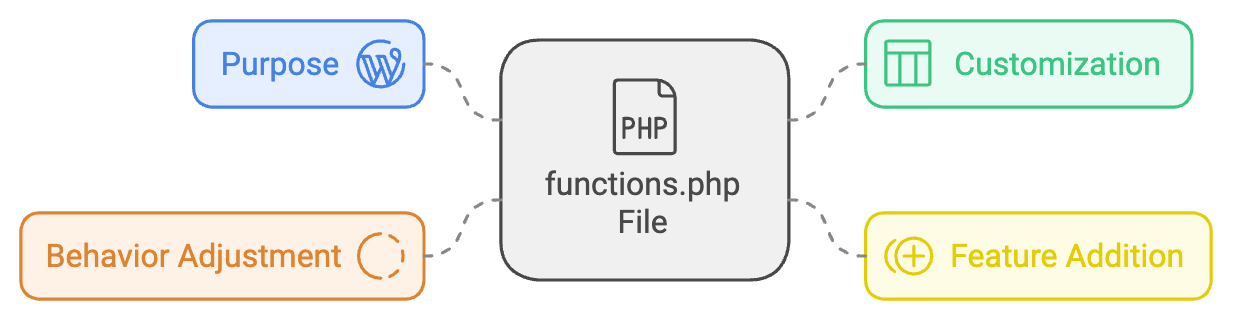
The functions.php file is a core component of WordPress themes, functioning as a powerful tool for customizing and enhancing your website. This file allows developers to add features, modify existing functionalities, and adjust the overall behavior of a WordPress site. By placing code within this file, you can create a seamless user experience while meeting specific business needs.
Common Use Cases for Editing the functions.php File
Adding Theme-Specific Stylesheets/CSS
One common use for the functions.php file is to enqueue theme-specific stylesheets. This includes:
- Enqueue Stylesheets: Properly loading CSS files to ensure they are applied correctly.
- Manage Dependencies: Ensuring styles are loaded in the correct order.
- Control Versioning: Managing the version of stylesheets for cache purposes.
- Conditional Loading of Stylesheets: Loading stylesheets only on specific pages to enhance performance.
Adding JavaScript (JS)
You can also include JavaScript files in your theme, which can enhance interactivity and functionality.
Specifying Navigation Menu Locations
The functions.php file allows you to define and manage navigation menus, including:
- Defining Menu Locations: Establishing where menus will appear.
- Adding Menu Code to Theme Templates: Integrating the menu into the site’s layout.
Customizing Appearance via Customizer
The WordPress Customizer can be enhanced through functions.php, allowing for:
- Registering Customizer Settings: Adding new options for users to customize.
- Registering Customizer Controls: Creating UI elements for those settings.
Adding Custom Code
The file is also a place to add custom PHP code, which can:
- Enhance Functionality: Allow specific features tailored to your needs.
- Consider Performance: Ensure that any added code does not slow down your site.
Commonly Used functions.php File Functions
is_admin() Function
This function checks if the current user is in the admin area, allowing for admin-specific code.
current_user_can() Function
Use this function to check user capabilities, enabling or restricting features based on user roles.
add_action() Function
This function hooks into WordPress events, allowing you to run your code at specific times within the WordPress lifecycle.
add_filter() Function
Similar to add_action(), this function modifies existing data before it is sent to the browser.
Risks of Editing functions.php
Editing the functions.php file carries certain risks, including:
Syntax Errors
A small mistake in your code can lead to a “white screen of death,” rendering your site inaccessible.
Plugin Conflicts
Custom code may conflict with existing plugins, causing unexpected behavior.
Security Vulnerabilities
Poorly written code can create security loopholes that may be exploited by malicious users.
Upgrades and Updates
Changes made to functions.php may be lost when themes are updated unless using a child theme.
Difficulty Reverting Changes
If something goes wrong, it may be challenging to revert changes without a backup.
Best Practices for Editing the functions.php File
Using a Child Theme
Always use a child theme to ensure that your modifications are preserved during updates.
Backing Up Your functions.php File
Regular backups are crucial to prevent loss of code during updates or errors.
Testing Changes on a Staging Environment
Before implementing changes on a live site, test them in a staging environment to avoid disruptions.
Troubleshooting the functions.php File
Debugging the functions.php File
If errors occur, use debugging tools to identify and fix issues effectively.
Restoring the functions.php File
Having a backup allows you to restore the file quickly in case of errors.
Our Services
At Versatel Networks, we specialize in creating user-friendly WordPress websites tailored to your business needs. Our services include:
- Custom Theme Development: Crafting unique themes that reflect your brand identity.
- Plugin Integration: Enhancing functionality with the right plugins.
- Performance Optimization: Ensuring your site runs smoothly and efficiently.
- Ongoing Support and Maintenance: Providing continuous updates and support to keep your site secure and functional.
We are dedicated to helping you engage your customers and drive conversions through expertly developed WordPress solutions.
Key Takeaways
Understanding the functions.php file is essential for any WordPress developer. This file not only allows for customization and the addition of features but also requires careful handling to avoid common pitfalls. By following best practices, you can harness the full power of WordPress while ensuring a smooth user experience.