Getting Hooked on WordPress Hooks
Understanding Hooks in WordPress
Hooks are essential components in WordPress that allow developers to extend the functionality of the platform without modifying its core files. They serve as points in the code where you can “hook into” and add your custom functionality. There are two main types of hooks: actions and filters. Actions allow you to add or modify functionality, while filters enable you to modify data before it is sent to the database or displayed to the user.
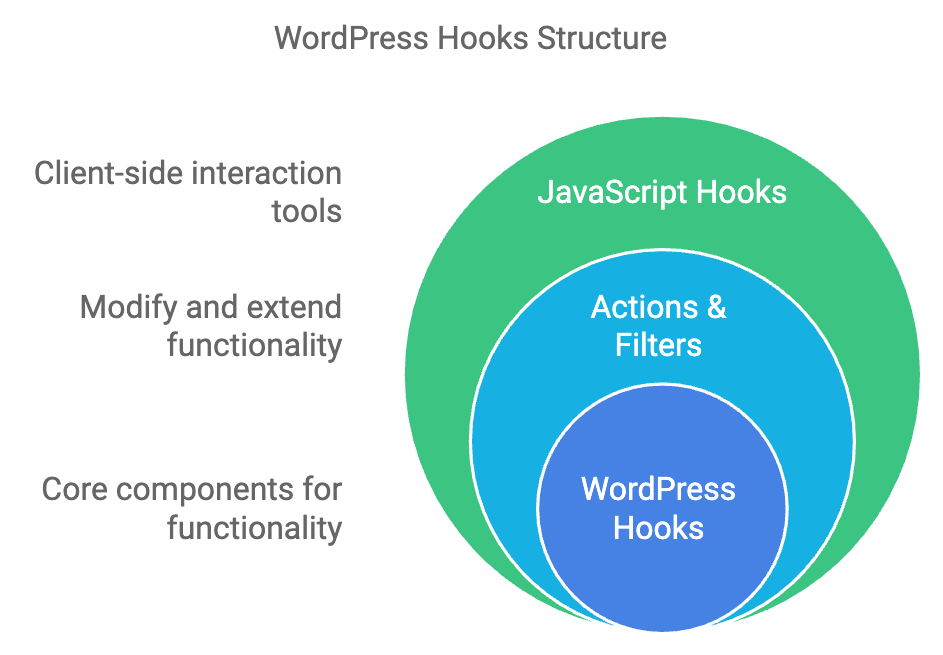
JavaScript Hooks
JavaScript hooks offer a way to interact with WordPress on the client-side. By using hooks in your JavaScript, you can respond to various events and enhance user experience. This is particularly useful for creating dynamic, interactive features on your website that improve engagement and usability.
Plugin Hooks
Many plugins come with their own hooks, allowing you to integrate additional features seamlessly. These hooks increase the versatility of your WordPress site, enabling you to customize functionality without having to write extensive code from scratch.
Creating Your Own Hooks
Writing your own hooks can greatly enhance your theme or plugin’s functionality. By defining custom hooks, you can allow other developers to tap into your code and extend its capabilities. This flexibility encourages collaboration and innovation within the WordPress community.
Real-World Example: Breadcrumb Builder
Building Breadcrumbs Without Hooks
Traditionally, developers would hard-code breadcrumb navigation into their themes. This method lacks flexibility and can lead to code duplication across different themes.
Building Breadcrumbs With Hooks
Using hooks to create breadcrumbs allows for a more modular approach. You can define a function to generate the breadcrumb trail and then use hooks to integrate it wherever needed, promoting cleaner code and easier maintenance.
Are You Hooked?
Understanding and utilizing hooks is crucial for any WordPress developer looking to enhance their projects. The ability to add custom functionality seamlessly can differentiate your site and improve the overall user experience.
How to Use Init Action in WordPress
Init Action
The init action hook is one of the most used hooks in WordPress. It is triggered after WordPress has fully loaded but before any headers are sent. This makes it an ideal place to register custom post types, taxonomies, and enqueue scripts or styles.
Parameters
The init hook does not accept any parameters, but it provides a robust framework for initializing your custom code as WordPress loads.
Live Example
Consider a scenario where you want to create a custom post type for “Books.” By hooking into the init action, you can register this post type efficiently.
Registering a Custom Post Type Example
function create_book_post_type() {
register_post_type('book', [
'labels' => [
'name' => __('Books'),
'singular_name' => __('Book')
],
'public' => true,
'has_archive' => true,
]);
}
add_action('init', 'create_book_post_type');
Enqueuing Custom Stylesheet Example
Another common use for the init hook is to enqueue styles and scripts.
function my_custom_styles() {
wp_enqueue_style('my-style', get_template_directory_uri() . '/css/style.css');
}
add_action('init', 'my_custom_styles');
Custom Taxonomy Registration Example
Similar to custom post types, you can create custom taxonomies using the init hook, adding more structure to your content.
function create_book_genre_taxonomy() {
register_taxonomy('genre', 'book', [
'label' => __('Genres'),
'rewrite' => ['slug' => 'genre'],
'hierarchical' => true,
]);
}
add_action('init', 'create_book_genre_taxonomy');
WordPress Initialization Hooks: Benefits and Common Mistakes
Introduction to Initialization Hooks
Initialization hooks are vital for performing tasks at the right moment during WordPress’s loading sequence. Proper use of these hooks can enhance the performance and reliability of your site.
Defining admin_init Inside the init Hook
The admin_init hook is called after the init hook and is specifically for admin tasks. It’s essential to know when to use each hook to avoid conflicts.
Defining init Inside the admin_init Hook
While not common, you can define init actions inside the admin_init hook if necessary. However, this can lead to unexpected behaviors if not managed carefully.
Exploring the init and admin_init Hooks
How to Use Init Hooks
Using hooks effectively requires an understanding of their execution order. Proper placement can prevent errors and ensure expected functionality.
Common Mistakes of Using Initialization Hooks
Common pitfalls include neglecting to check if a function is already defined or using hooks inappropriately, which can lead to performance issues or conflicts.
Moving Forward with Initialization Hooks
As you become more familiar with WordPress hooks, you’ll find that they are powerful tools for creating dynamic and functional websites. Leveraging these hooks can significantly streamline your development process and enhance your site’s overall functionality.
Our Services
At Versatel Networks, we specialize in creating user-friendly WordPress websites tailored to your business needs. Our services include:
- Custom WordPress Development: We build responsive and aesthetically pleasing websites that resonate with your brand.
- Plugin Development: Enhance your site’s functionality with custom plugins designed specifically for your requirements.
- E-commerce Solutions: We provide comprehensive solutions for setting up and managing online stores using WooCommerce.
- SEO Optimization: Our team ensures that your website is optimized for search engines, improving visibility and driving traffic.
- Ongoing Support and Maintenance: We offer continuous support to ensure your website runs smoothly and stays updated.