The Complete Beginner’s Guide to WordPress Plugins
Understanding WordPress Plugins
WordPress plugins are essential tools that enhance the functionality of your website. They allow you to add features and customize your site without needing to write code. Whether you want to improve SEO, create forms, or integrate e-commerce, plugins can help you achieve your goals efficiently.
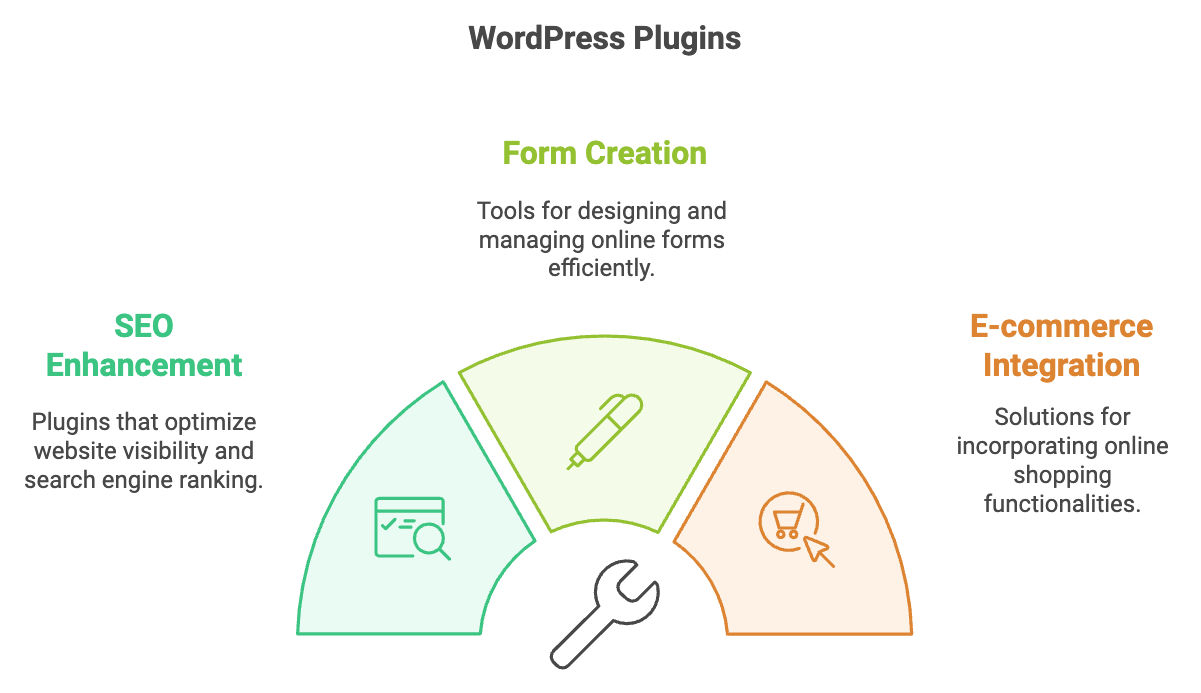
Popular Plugin Examples
- WooCommerce: This powerful plugin transforms your site into a fully functional online store, enabling you to sell products and manage inventory seamlessly.
- Jetpack: Jetpack offers a variety of features, including security enhancements, performance optimization, and social media integration, making it a must-have for many sites.
Finding and Choosing the Right Plugin
Selecting the right plugin is crucial for your website’s performance. Start by identifying your specific needs and then search for plugins that address those needs. Look for user ratings, reviews, and the number of active installations to gauge reliability.
Installing and Activating Plugins
How to Install a Plugin
- From the WordPress Directory: Navigate to the ‘Plugins’ section in your dashboard, click ‘Add New,’ search for the desired plugin, and click ‘Install.’
- By Uploading a Zip File: If you have a premium plugin, you can upload it by selecting ‘Upload Plugin’ in the ‘Add New’ section and choosing the zip file from your computer.
Deactivating Plugins
If you need to temporarily disable a plugin, go to the ‘Installed Plugins’ section and click ‘Deactivate’ next to the plugin you want to turn off.
Configuring and Updating Plugins
After installation, each plugin may require some configuration. Access the plugin settings from your dashboard and customize it to suit your site’s needs. Regularly check for updates to ensure your plugins are secure and functioning optimally.
Best Practices for Using WordPress Plugins
- Select Value-Adding Plugins: Use plugins that genuinely enhance your site’s functionality or user experience.
- Review and Remove Unused Plugins: Periodically audit your plugins and remove those that you no longer use to keep your site streamlined.
- Apply Updates Promptly: Keep your plugins up to date to minimize security risks and ensure compatibility with the latest WordPress version.
- Check for Security Issues: Regularly review your plugins for vulnerabilities to protect your site from potential threats.
Get Started With WordPress Plugins Today
Begin enhancing your WordPress site by exploring the wealth of available plugins. With the right tools, you can create a user-friendly, engaging online presence that drives conversions.
Our Services
At Versatel Networks, we specialize in developing user-friendly WordPress websites tailored to your business needs. Our team of experts will work with you to create a site that not only looks great but also enhances customer engagement and drives conversions. Whether you’re looking to set up an e-commerce store or a simple blog, we have the expertise to help you succeed online.