In today’s data-driven world, accessing information from websites is crucial for businesses and individuals alike. One common task is extracting dates from multiple URLs. Whether you need to track product releases, monitor news articles, or analyze financial trends, web scraping can be a powerful tool.
This comprehensive guide will walk you through the process of extracting dates from multiple websites, empowering you to harness the vast potential of web data.
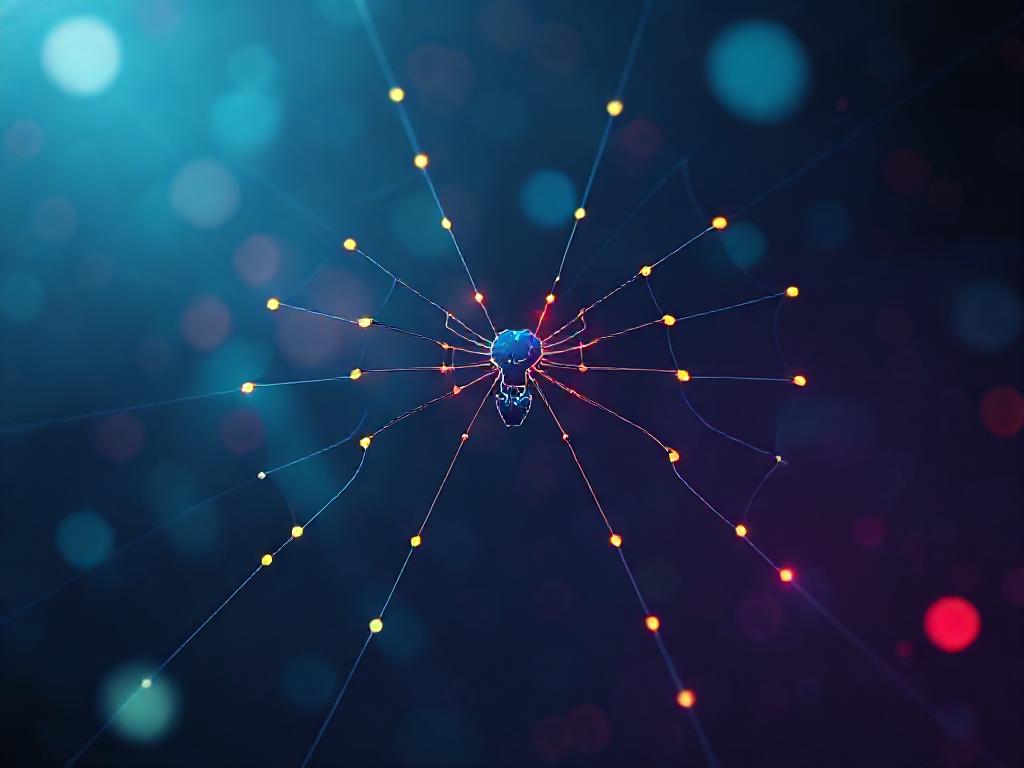
Understanding the Importance of Date Extraction
Extracting dates from websites offers numerous benefits across various fields:
- Market Research: Track product launches, identify industry trends, and analyze competitor strategies.
- News Monitoring: Stay updated on breaking news, monitor specific topics, and analyze news cycles.
- Event Planning: Gather information about upcoming events, conferences, and festivals.
- Financial Analysis: Track stock prices, analyze financial reports, and monitor market volatility.
- Historical Research: Access archived data, analyze historical events, and build timelines.
Web Scraping Fundamentals & Tools
Before diving into date extraction, let’s cover the basics of web scraping:
- Target Selection: Identify the websites containing the dates you need.
- URL List Creation: Compile a list of specific URLs to scrape.
- Choosing Your Tools: Select a web scraping tool based on your technical expertise and project requirements:
- Beginner-Friendly: Octoparse, ParseHub, Import.io
- Advanced: Scrapy, Beautiful Soup, Selenium
Techniques for Extracting Dates
Once you have the right tools, here’s how to extract dates:
- HTML Parsing: Analyze the website’s HTML structure to locate date elements. Look for tags like
<span>,<p>,<div>that typically contain dates. - Regular Expressions: Use regular expressions (regex) to search for patterns matching specific date formats (e.g., YYYY-MM-DD, MM/DD/YYYY).
- Date Parsing Libraries: Leverage dedicated libraries like dateutil (Python) to parse dates from various formats.
- Web Scraping APIs: Some platforms offer APIs specifically designed for extracting data, including dates, from websites.
Example: Extracting Publication Dates
Let’s say you want to extract publication dates from a news website. Here’s a simplified example using Python and Beautiful Soup:
import requests
from bs4 import BeautifulSoup
url = 'https://www.example-news-site.com/'
response = requests.get(url)
soup = BeautifulSoup(response.content, 'html.parser')
# Find all elements containing the date
date_elements = soup.find_all('span', class_='publication-date')
for element in date_elements:
date_text = element.text.strip()
print(date_text)
Handling Dynamic Content
Many websites use JavaScript to dynamically load content. To scrape dates from these sites, you’ll need tools like:
- Selenium: Controls a web browser to interact with dynamic elements.
- Playwright: Similar to Selenium, but often faster and more reliable.
Ethical Considerations
While web scraping can be incredibly useful, it’s essential to practice ethical scraping:
- Respect robots.txt: Adhere to the website’s instructions on what data can be scraped.
- Rate Limiting: Avoid sending too many requests to a website in a short period to prevent overloading their servers.
- Data Privacy: Be mindful of personal data and comply with privacy regulations.
Key Takeaways
- Web scraping empowers you to extract valuable dates from multiple websites.
- Choose the right tools and techniques based on your project’s complexity.
- Prioritize ethical scraping practices to ensure responsible data acquisition.